 By Katie Mest and Erick Lauber
By Katie Mest and Erick Lauber
The whole point of social media is to interact with friends and share experiences. However, like many good things, some sites and apps can become dangerous if they are not used properly.
Snapchat is a popular photo/video sharing app that many, many teens have on their phones. It’s original appeal was that the photo would disappear within 1-10 seconds after viewing. This made kids think they could share photos without anyone (read: their parents) even knowing. Of course, other kids soon learned they could take a “screen grab” of the photo and store it that way. Or use someone else’s phone to take a picture of the picture. What kids don’t always understand is: there is no eraser function on the Internet. Once it’s out there, it’s out there.
Does your kid have this app? According to recent research, 92 percent of 12-17 yr old American teens have this app. Seventy-nine percent of Snapchat users do so daily. Yes, your kid has this app, or will soon. And they will use it.
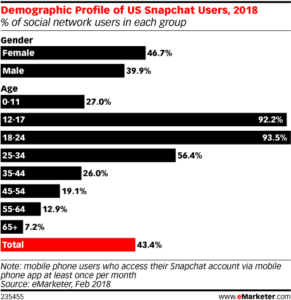
So, if your child decides to make a Snapchat account, here are some things you can do:
Look at their friends list.
If you notice their friends are the same people they talk to on a daily basis, you are most likely OK. But that doesn’t mean they won’t send a nude or inappropriate photo at some point.
Most of the time, they won’t. Kids use Snapchat to hold normal conversations. Sending a picture instead of a text adds another dimension of emotion, like using facial expressions and filters that make them look funny.
On the other hand, if you don’t recognize some of the names on the list, or if the usernames contain inappropriate terms, ask your kid about it. Make sure they know the other person in real life. Kids sometimes receive random “add account” requests from people they don’t know. Make sure your kid knows the dangers of interacting and exchanging pictures with strangers.
If they accidentally add someone they don’t know, or if one of their friends starts sending inappropriate pictures, tell your child to “unadd” them and “block” them. The best way to control Snapchat is to control who your kid connects with.
Pay attention to when and where they are Snapchatting.
It’s not always a red flag if your kid disappears to their room and gets on Snapchat. Kids – especially teenagers – just want a certain level of privacy. However, don’t let your young child have their phones at night. We’ll say more on that in another post.
The big problem is that your child may think their picture really does disappear and this might tempt them into taking an inappropriate picture. That’s what you really want to put a stop to. Don’t let them take the phone into the bathroom, especially if you hear a picture-capturing *click*.
If you decide to make yourself a Snapchat account to keep an eye on them, know that they can block you from seeing their stories without you ever knowing it. Yes, Snapchat is sneaky like that.
You can go through the motions of making a Snapchat account, but your child can add you as a friend and still hide what they are posting from you.
They can do this in general or do it on a Snap-to-Snap basis. They can easily post their stories that you can see whenever its appropriate (like a puppy pic or a selfie), but block you from seeing other posts (like ones from that party you didn’t know they went to).
The best thing you can do in terms of Snapchat is have an open line of communication with your child. Discuss how they are using the app and let them know the dangers. This is not one of the more “parent-friendly” apps, but as long as your kid knows what to stay away from, they should be safe.
For basic information about Snapchat, look here
https://mycrazygoodlife.com/how-to-check-snapchat/
Heard of a similar app, VSCO? Here’s our warning.
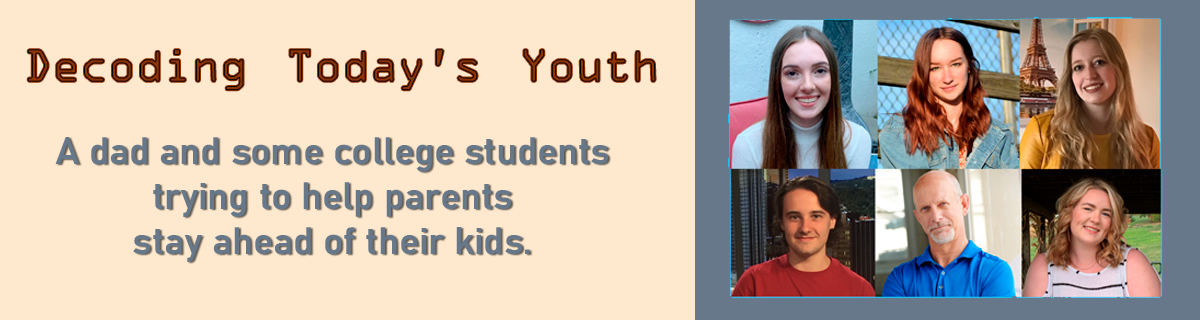
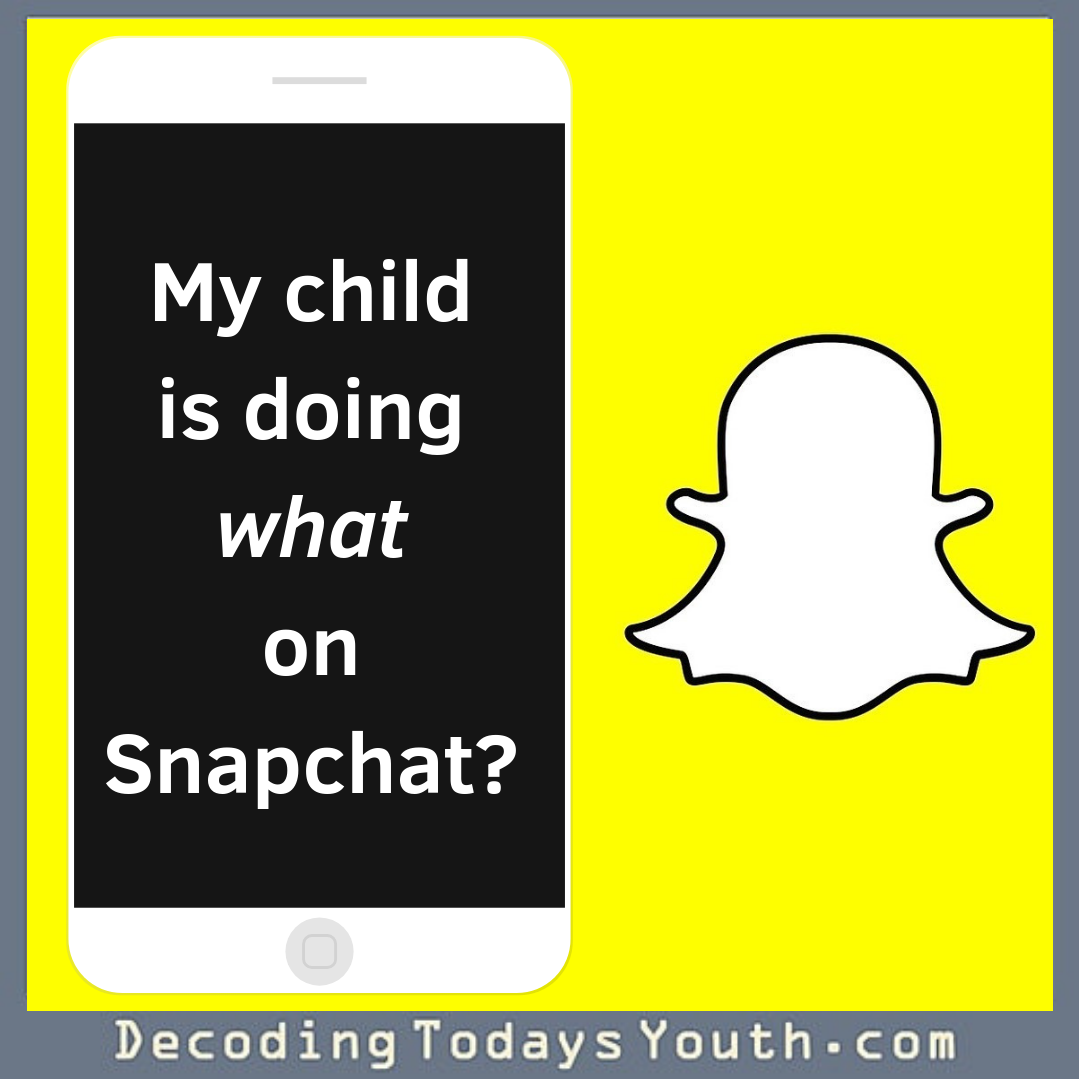

 By Morgan Rihn and Erick Lauber
By Morgan Rihn and Erick Lauber